In the fast-paced world of on-demand food delivery, DoorDash has become a go-to platform for many hungry customers. However, like any technology, it’s not immune to occasional glitches. One frustrating issue users may encounter is the “DoorDash Error Validating Basket.” In this comprehensive guide, we’ve delved into the causes of this error and provided step-by-step solutions to get you back to enjoying your favorite meals hassle-free.
Understanding the DoorDash Error
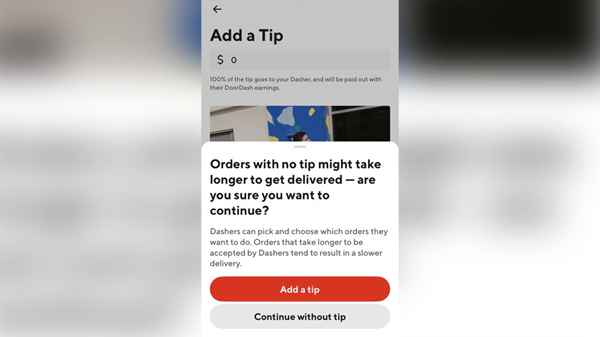
Before we tackled the solutions, we explored what the “Error Validating Basket” on DoorDash means. This error typically occurs when there’s a hiccup in the communication between your app and the DoorDash servers during the checkout process. It can be triggered by various factors, ranging from connectivity issues to problems with the app’s cache.
Common Causes of the Error
Internet Connectivity Issues:
- If your device has a weak or unstable internet connection, it can lead to errors during the validation process. Ensure you are connected to a stable Wi-Fi network or have a strong mobile data signal.
Outdated DoorDash App:
- Using an outdated version of the DoorDash app may result in compatibility issues, leading to validation errors. Make sure your app is up-to-date to benefit from the latest bug fixes and improvements.
Cache Build-Up:
- Over time, cached data on your device can become outdated or corrupted, causing errors in various applications, including DoorDash. Clearing the app’s cache can resolve this issue.
Server Downtime:
- DoorDash servers may experience temporary downtime or maintenance, disrupting the validation process. Check DoorDash’s official social media channels or support page for any announcements regarding server issues.
Step-by-Step Solutions
1. Check Your Internet Connection:
Ensure you have a stable and reliable internet connection. Switching between Wi-Fi and mobile data or relocating to an area with better signal strength may resolve connectivity issues.
2. Update DoorDash App:
Visit your device’s app store, locate DoorDash, and install any available updates. This ensures you have the latest version with bug fixes and performance improvements.
3. Clear DoorDash App Cache:
Navigate to your device’s settings, find the DoorDash app, and clear its cache. This step varies between devices, so refer to your device’s instructions for guidance.
4. Check DoorDash Server Status:
Before troubleshooting further, confirm if DoorDash is experiencing server issues. This information is often available on DoorDash’s official social media pages or support website.
5. Reinstall DoorDash App:
If the error persists, uninstall the DoorDash app, restart your device, and reinstall the app. This ensures a fresh installation, eliminating any potential glitches.
Tips for a Smooth DoorDash Experience
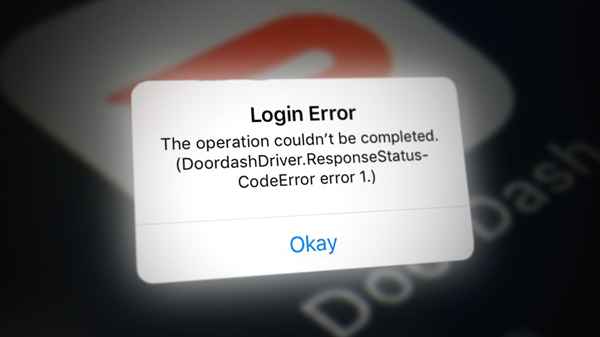
Now that you’ve resolved the “DoorDash Error Validating Basket,” enhance your overall DoorDash experience with these tips:
6. Regularly Update Your App:
Keep your DoorDash app up-to-date to benefit from the latest features, improvements, and bug fixes.
7. Check Reviews and Ratings:
Before placing an order, take a moment to read reviews and ratings for the restaurant. This ensures a satisfactory dining experience.
8. Explore Promotions:
Keep an eye out for promotions and discounts offered by DoorDash. This can help you save money on your favorite meals.
9. Monitor Your Order:
Utilize the real-time tracking feature to monitor the status of your order. This provides transparency and an estimated delivery time.
10. Contact DoorDash Support:
If you encounter persistent issues or have specific inquiries, don’t hesitate to reach out to DoorDash customer support for assistance.
FAQs
Q1: Why am I getting the “DoorDash Error Validating Basket”?
The error occurs when there’s a disruption in communication between your app and DoorDash servers. It can be due to internet issues, an outdated app, cache problems, or server downtime.
Q2: How can I check if DoorDash is experiencing server issues?
Visit DoorDash’s official social media pages or support website for real-time updates on server status. Any ongoing issues will likely be communicated there.
Q3: Is it necessary to clear the DoorDash app cache regularly?
While not mandatory, clearing the app cache can resolve potential issues caused by outdated or corrupted data. It’s a recommended step in troubleshooting validation errors.
Q4: Are there specific steps for clearing the DoorDash app cache on different devices?
Yes, the process may vary between devices. Refer to your device’s settings and app management section for instructions on clearing the DoorDash app cache.
Q5: Will reinstalling the DoorDash app delete my account or order history?
No, reinstalling the app will not affect your account or order history. Your account details are tied to your login credentials, which remain intact during the reinstallation process.
Conclusion
In overcoming the challenges posed by the “DoorDash Error Validating Basket,” you’ve not only regained access to seamless food delivery but also armed yourself with valuable insights for a smoother DoorDash experience. Remember, staying informed, keeping your app updated, and following best practices contribute significantly to a hassle-free and enjoyable journey with DoorDash. Bon appétit!
Read also:
- Watch.foodnetwork com/activate – Steps To Activate Food Network
- Unraveling the Mystery: How to Fix Chrome-error://chromewebdata/
- How to Enable Automatic Optional Windows Updates for Windows 10 Devices
- How to Find People on OnlyFans
- Megapersonal Error 701: Main Causes & How to Fix it
- Here’s How to Quickly Fix 0x97 Error on Epson Printers
- How to Clean Charging Port on iPhone
- How to Get Voice Chat on Roblox: A Comprehensive Guide


