If you’re an avid gamer, chances are you’ve encountered the dreaded “Escape From Tarkov Backend Error” at some point. This frustrating issue can disrupt your gaming experience, leaving you searching for solutions. In this comprehensive guide, we’ll delve into the intricacies of the Escape From Tarkov Backend Error, exploring its causes and providing practical steps to fix it.
Understanding the Backend Error
To begin with, let’s demystify the backend error in Escape From Tarkov. This error typically occurs when there’s a hiccup in the communication between the game client and the server. It can manifest in various ways, such as sudden disconnections, lag spikes, or even game crashes. Understanding the root causes is crucial to implementing effective solutions.
Common Causes of Backend Errors
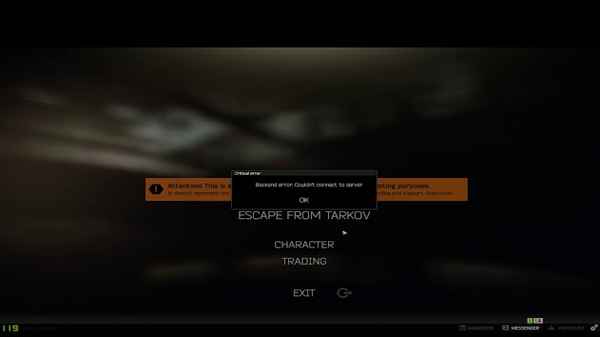
- Network Issues: Unstable or slow internet connections often contribute to backend errors. Addressing network issues can significantly improve your gaming stability.
- Server Overload: High server loads can strain the backend infrastructure, leading to errors. Keep an eye on server status updates from the game developers.
- Outdated Game Client: Using an outdated game client can trigger compatibility issues, resulting in backend errors. Regularly update your game to the latest version.
- Firewall and Antivirus Interference: Overly strict firewall or antivirus settings might block the necessary communication between the game and the server.
- Hardware Limitations: In some cases, hardware limitations can contribute to backend errors. Ensure that your system meets the game’s recommended specifications.
Troubleshooting the Escape From Tarkov Backend Error
Now that we’ve identified potential causes, let’s explore effective troubleshooting steps to banish the backend error from your gaming experience.
Step 1: Check Your Internet Connection
Begin by ensuring that your internet connection is stable. Consider switching to a wired connection if possible, as it tends to be more reliable than Wi-Fi.
Step 2: Verify Server Status
Visit the official Escape From Tarkov website or community forums to check the server status. If servers are overloaded or undergoing maintenance, be patient and wait for the issues to be resolved.
Step 3: Update Your Game Client
Always keep your game client up to date. Developers release patches and updates to address bugs and improve compatibility. Check for updates regularly and install them promptly.
Step 4: Adjust Firewall and Antivirus Settings
Review your firewall and antivirus settings, ensuring they aren’t overly restrictive. Add exceptions for Escape From Tarkov to allow seamless communication between your system and the game servers.
Step 5: Upgrade Hardware if Necessary
If your system falls short of the game’s recommended specifications, consider upgrading components like your graphics card or increasing RAM. This can enhance overall performance and reduce backend errors.
Frequently Asked Questions (FAQs)
Q1: What does the Escape From Tarkov Backend Error signify?
A1: The backend error indicates a communication breakdown between your game client and the server, leading to issues like disconnections and lag.
Q2: How can I check the server status?
A2: Visit the official Escape From Tarkov website or community forums for real-time server status updates.
Q3: Is a wired connection better than Wi-Fi?
A3: Yes, a wired connection is generally more stable than Wi-Fi, reducing the likelihood of backend errors.
Q4: Why is updating the game client important?
A4: Developers release updates to fix bugs, enhance compatibility, and improve overall gaming performance.
Q5: Can firewall and antivirus settings cause backend errors?
A5: Yes, overly strict settings may block communication between your system and the game servers. Adjust settings and add exceptions as needed.
Conclusion
In conclusion, tackling the Escape From Tarkov Backend Error requires a combination of technical know-how and practical solutions. By addressing network issues, staying updated, and optimizing your system, you can enjoy a smoother gaming experience. Remember, the key is not only to fix the error but also to prevent it from disrupting your adventures in Tarkov. Implement these steps, and may your gaming sessions be error-free!
Read also:
- List Of Best Unblocked Games on 88
- HTML5 Games Unblocked
- TR2 Games: Crafting Immersive Worlds and Captivating Gamers Worldwide
- Best Retro Bowl Unblocked Games
- All Orbs ASTD – All-Star Tower Defense: Mastering the Game
- God of War Ragnarok PC: Will the Game Come to Steam?
- 10 games like GTA you need to play while you wait for GTA 6


